How To Use The Buy Now Pay Later Option In PayPal (Interest-Free)
As a future med-student, we have to be careful with our budget. It's an expensive journey and to help you, we've not only tried to make everything we offer as affordable as we can, but also have partnered with PayPal to offer you their interest-free "pay over time" option.
Steps are below.
PayPal's disclaimer on their site:
Select the PayPal Option
On the checkout page, fill in your full name and email, select the "PayPal" option to pay, and click the button to go to the next step.
Sign In Or Create Your PayPal Account
Once you click the button to complete your order, a PayPal popup window will open. You can now either sign in to your PayPal account or create an account with PayPal in seconds.
Select One of The "Pay Later" Options
On this screen you should see something that looks like this. Select your option, you'll get a decision in seconds, and you should be good to go ????
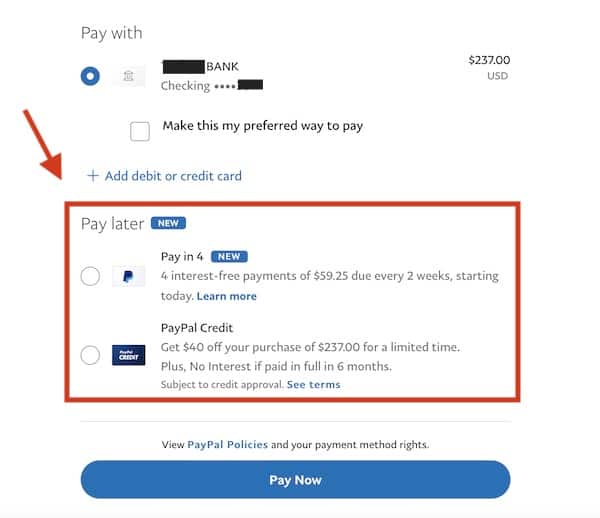
Buy Now Pay Later
From the PayPal website:
"Once you've selected your option, you'll make the down payment today, and pay the rest in three payments (one every two weeks). Payments are easy to manage through the PayPal app and on PayPal.com"