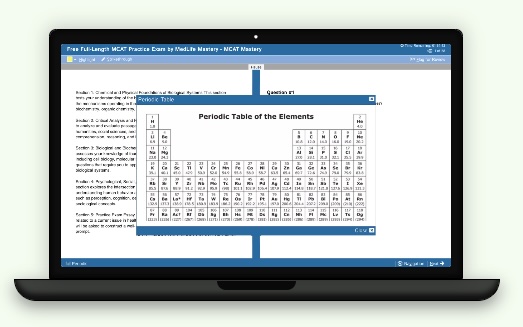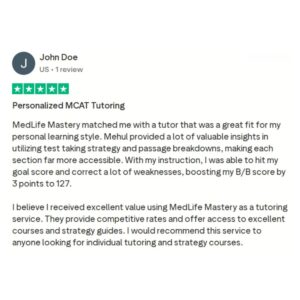For even more high quality insights from top scorers to help maximize your MCAT score , check out our affordable 1:1 private tutoring options here →
With 100s of different terms and concepts that you’ll need to memorize for the MCAT, using memorization and flashcard tools like Anki will be your best friend during your prep journey.
But there are problems with Anki that not a lot of people talk about…
It's boring, ugly and just overall more inefficient than you think!
Anki is a great tool, but in its most basic form, it’s just too plain and doesn't motivate you to keep studying. On top of that, it lacks some additional features that really optimize the memorization process.
That's why your mentor, Arvind (517 Scorer), has made this video guide to help you learn how to improve your Anki experience and make content memorization both efficient and more motivating using Anki add-ons!
Learn how to take Anki to the next level with Arvind's video so that you stay more motivated, pay more attention to your flashcards and reach your goal score by watching his video here!
If you don’t already know about Anki, you should really check out our Complete Anki Guide to help you get you set up with this valuable tool!
With Arvind’s tips and tricks you’ll have your MCAT Anki looking from the image on the left, to the image on the right and make content memorization both fun and easy!
Install Some Of Our Favorite Anki Add-Ons
Arvind shows us here that you have to click ‘Tools’ and then ‘Add-ons.’
Anki Add-On #1: Beautify
You will see a window where you can input Add-on codes to install the first add-on called Beautify.
Beautify is a great Anki add-on because it changes the organization and design of the app so that things are more organized and easy to find when you're doing your content review
Due to the beautify add-on being in the beta stages of it's release, installing it will take a few more steps than normal.
But don't worry because we'll walk you through it!
- First, you're going to want to download the add-on ZIP file that was created by the Anki community. Scroll to the bottom of the page and download the file titled 'V.0.3.3.zip'
- Next, extract your new ZIP file and rename the extracted file to 'Beautify Anki'
- Now open the Anki program. Under the Tools Drop-down setting, click Add-Ons. On the new pop-up box that's opened, click 'View Files'
- Drag your newly extracted 'Beautify Anki' file into the Anki add-on folder
- Finally, restart your Anki application and marvel in the new an beautiful design of your Anki
After completing these steps, your Anki should look a little something like this!
Anki Add-On #2: Puppy Reinforcement
The next add-on is called Puppy Reinforcement, which is Arvind’s favorite add-on because it shows you a picture of a cute puppy every few cards that you answer!
When you’re going through hundreds of MCAT flashcards, memorizing can quickly become repetitive and a little boring, so what better way is there to motivate you to push forward than with cute puppy pics?
To install the Puppy Reinforcement Add-On, use code: 1722658993
Below is an example of a puppy that shows up at the corner of your screen when you start reviewing your cards!
Anki Add-On #2: Review Heatmap
Arvind's final add-on suggestion is Review Heatmap, which shows you your current streak when using Anki.
Review Heatmap displays how many cards you have viewed everyday, which is important to know when making sure you’re in track with your progress. This motivated Arvind everyday because it helped remind him how much he was able to accomplish in his previous sessions and made him work harder to do better.
Once downloaded, you'll see your heatmap graph at the bottom of the screen.
To install the Review Heatmap Add-On, visit this page and click link under the download section! (or use code 1771074083 if you're using Anki v 2.1 or higher)
Restart The Application To Apply The Anki Add-Ons
Now, you should go ahead and close the Anki app and restart it. When you reopen the app, all of your add-ons will now be applied and Anki will look like this!
You can visit the Anki website for more add-ons, but these are the ones Arvind has recommended and personally used during his MCAT prep.
If you’re looking for even more MCAT strategies that will help you reach your goal score, you should also really look into our strategy courses and affordable 1:1 private tutoring options!
Finally, we know how demanding MCAT prep is. When you’re memorizing hundreds of different terms and concepts, it’s easy to feel like your brain is turning to mush and want to give up.
But don't ever forget that learning all this MCAT content is doable!
If you approach your prep strategically you will know everything you need come test day.
So don’t give up because we're confident that you’ll make it to the finish line.
You got this!
The MedLife Mastery Team
Your MCAT Success Mentors


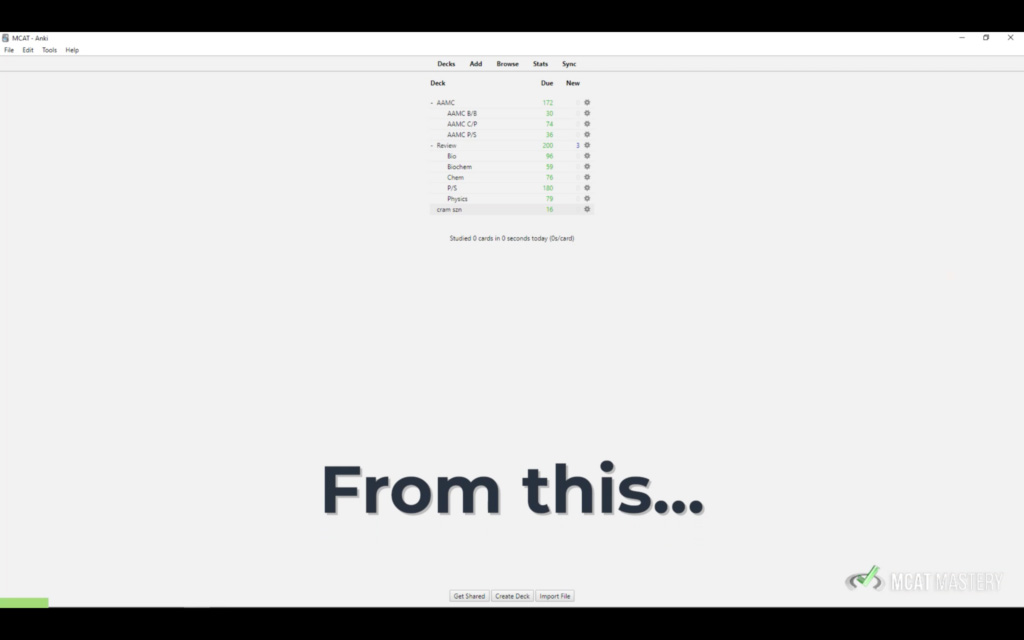
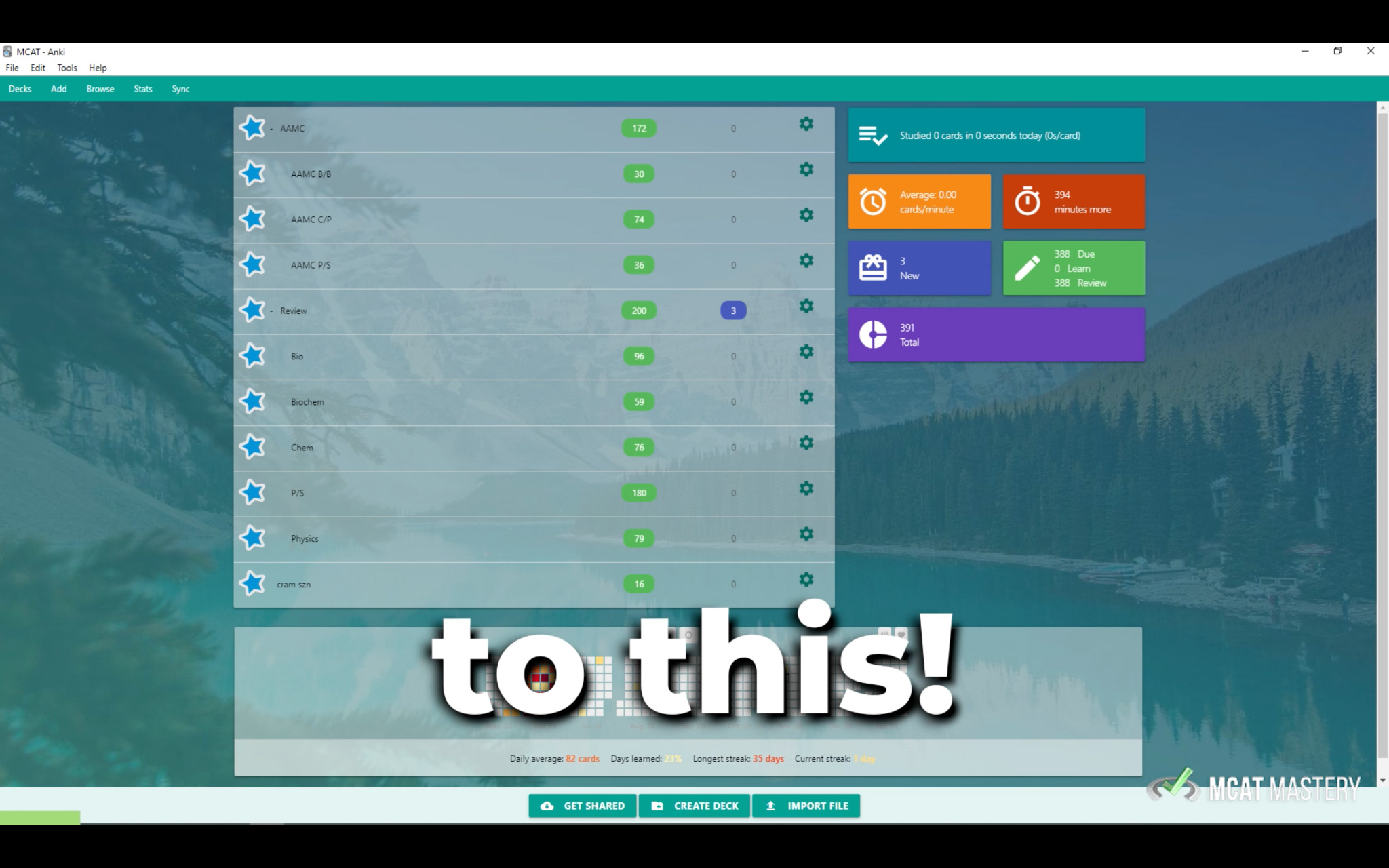
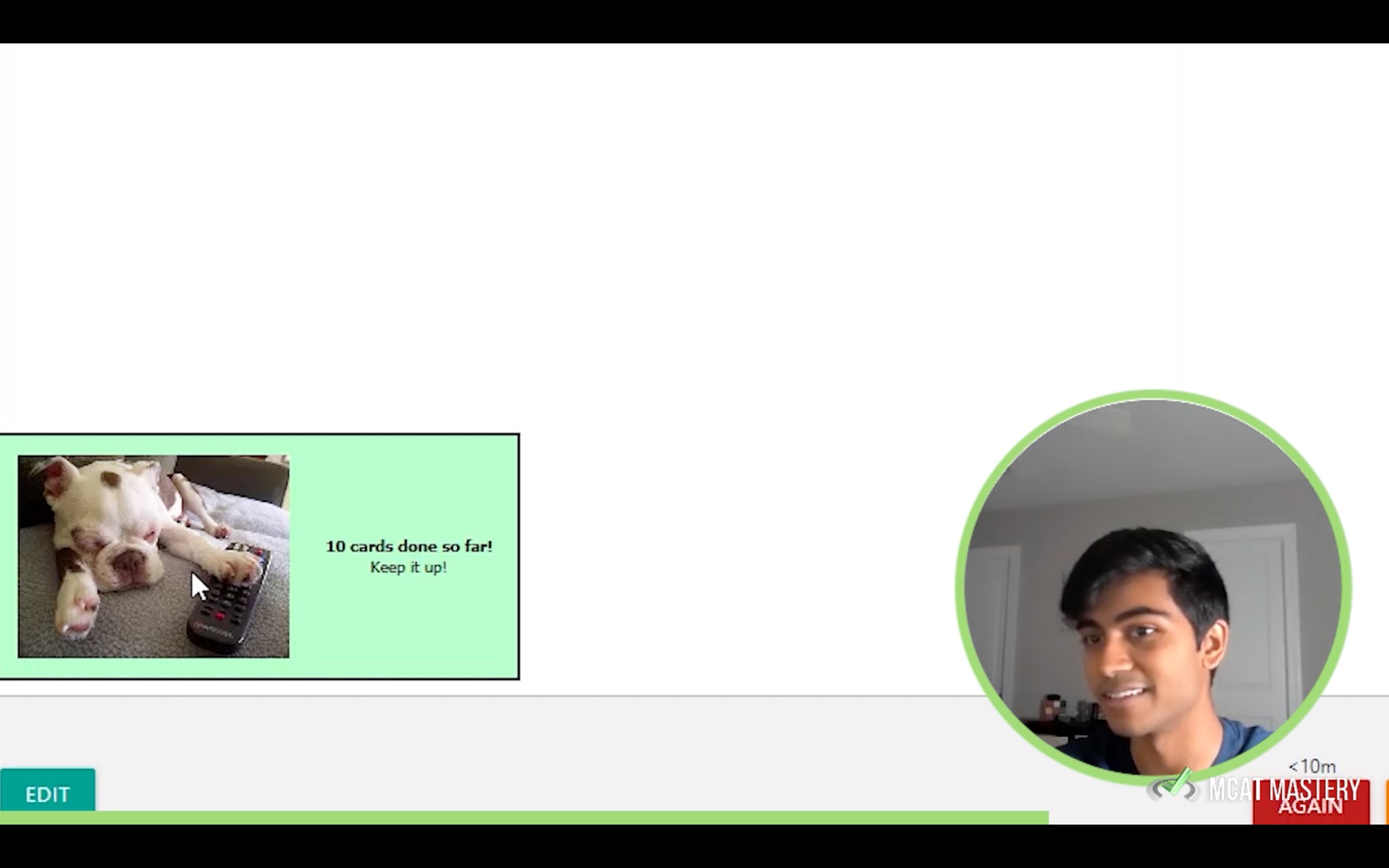
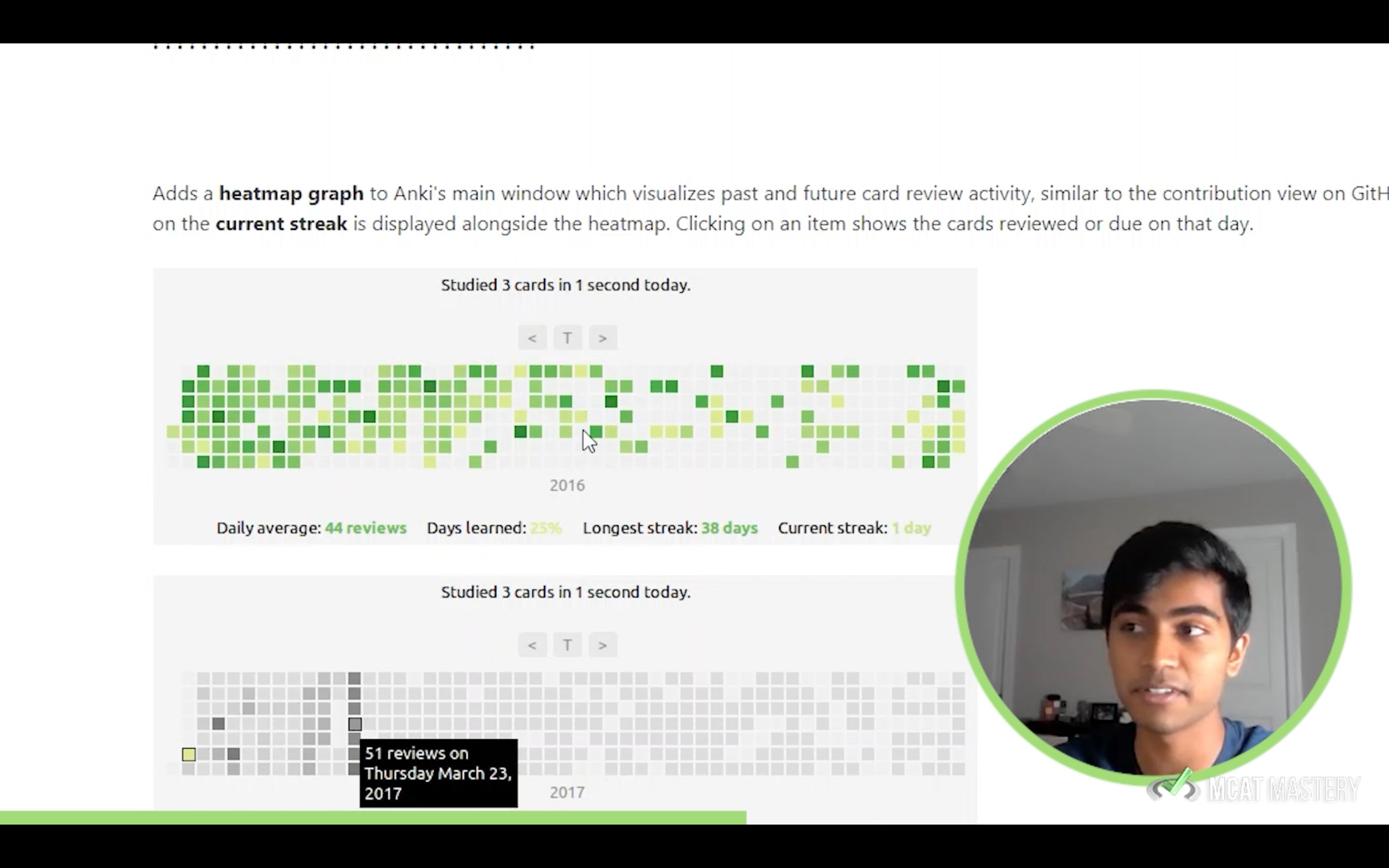
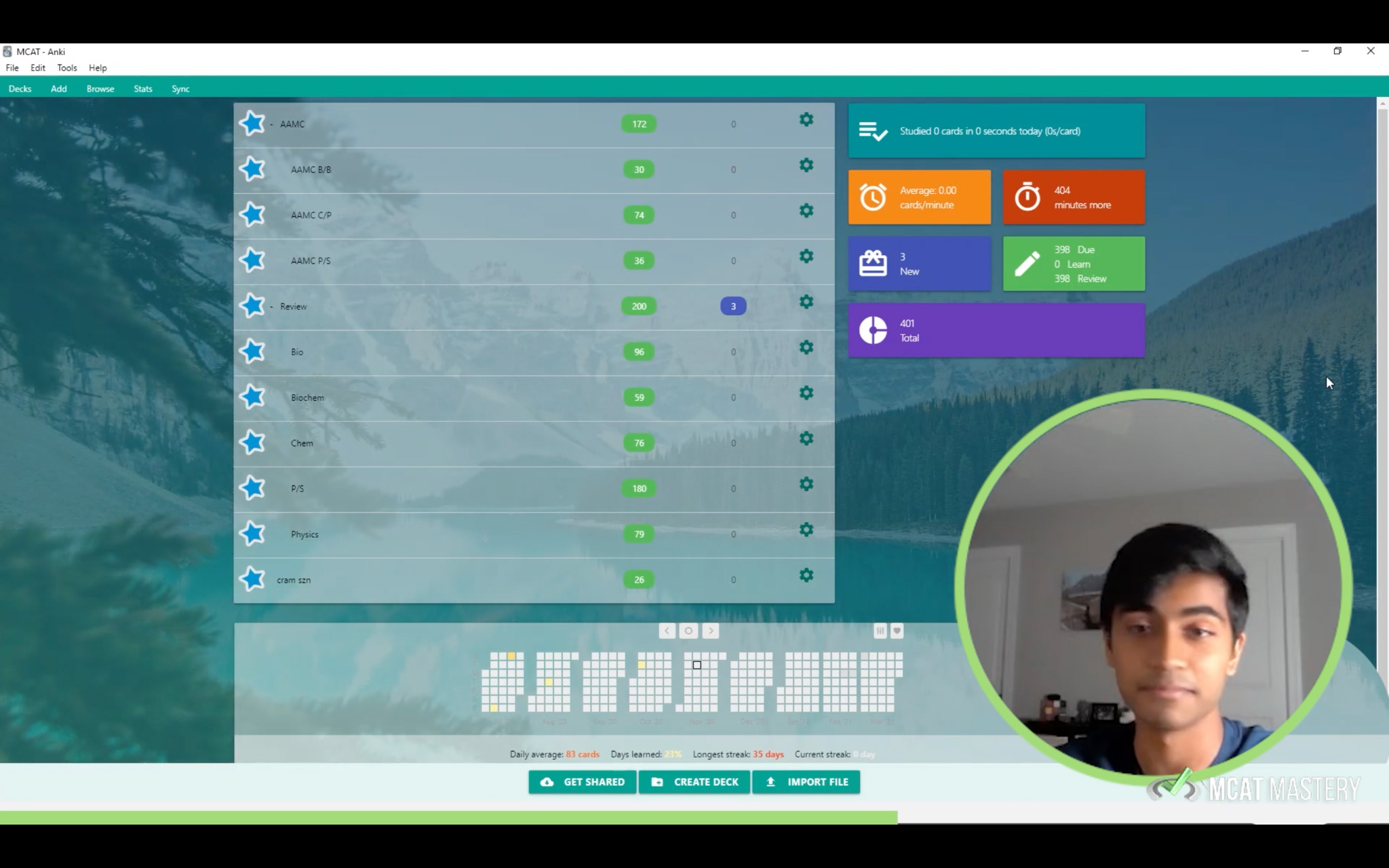

 To help you achieve your goal MCAT score, we take turns hosting these
To help you achieve your goal MCAT score, we take turns hosting these